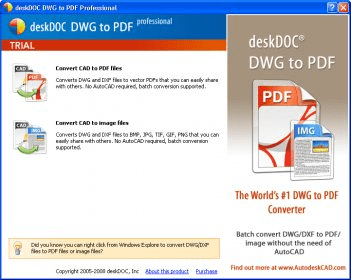
deskDOC DWG to PDF Professional is the tool you need to convert your AutoCAD files (DWG and DXF) into PDF documents or high-quality TIF, BMP, JPG, or GIF image files, and to share your AutoCAD files with those who do not have a CAD viewer. The whole process is fully customizable, allowing you to decide on the page layout, the PDF output, the layers to convert, and more.
You can use the page layout settings of your original DWG file to create a perfect replica in PDF with excellent quality. The output can be scaled to the desired size without changing it in the original DWG file. The same is true for the lines of the drawing, which can be displayed or suppressed, and converted with their original line width or with a custom width. You can choose which layers to convert, and select them by type or name. Finally, you can control the colours used in the output, allowing you to export full colour images into greyscale or black and white.
You can also convert your AutoCAD files into high-quality images, giving you total control on the output format, the paper size, the output colour, and the size of the drawing. You can generate a different image file for every drawing, or combine a few of them into a single PDF file.
deskDOC DWG to PDF Professional offers an attractive and self-explanatory interface with a built-in wizard that helps you and guides you through the whole process. It supports any DXF or DWG file created with the following AutoCAD versions: R12, R13, R14, 2000, and 2004/2007/2008. This application includes a command-line version that allows you to perform batch conversions.
Comments